Select the Rectangle tooland draw a rectangle where the nose ought to be:
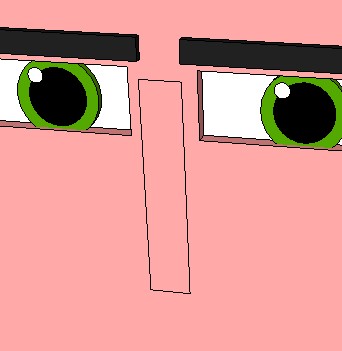
Use the Push/Pull tool
to pull the rectangle out into a rectangular prism:
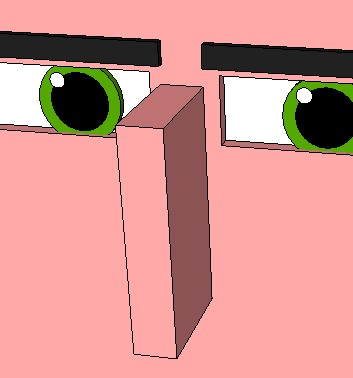
Select the Line tool
and draw lines to define the shape of the nose:
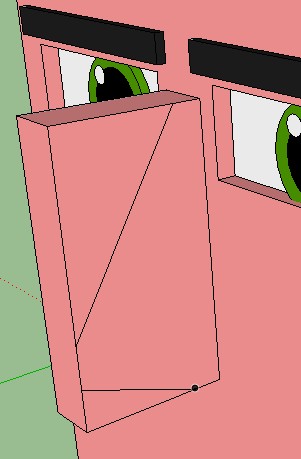
Use the Push/Pull tool
To draw a line, just select a point on an rectangle edge element, then select another point on another edge element. A line is drawn between the two selected points. You can also simply left-mouse-click on any face to start a line. to push the part that's going to be trimmed off the nose away:
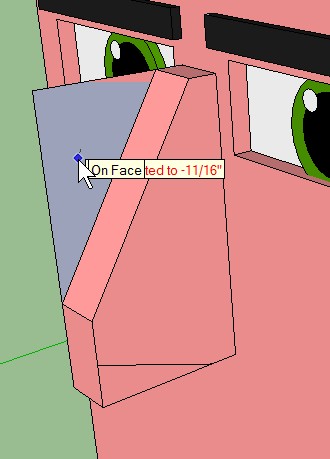
When the push operation reaches the far side of the nose and "thickness" becomes zero, SketchUp assumes you want the area removed (it gets deleted automatically):
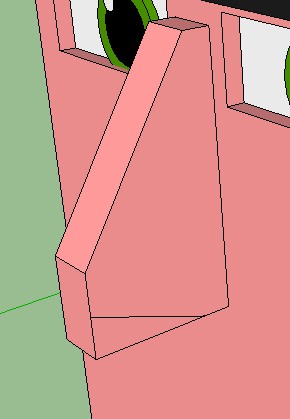
Repeat as necessary to trim other areas, in this case the bottom part of the nose:
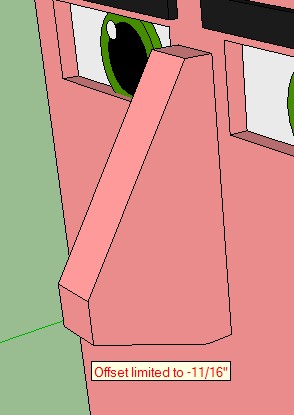
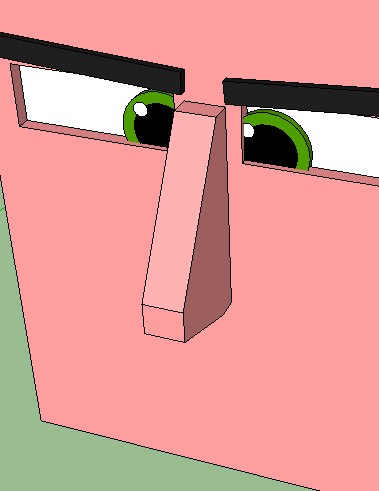
All kinds of shapes are possible to differentiate characters, it's a matter of taste.
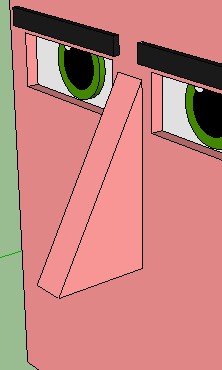
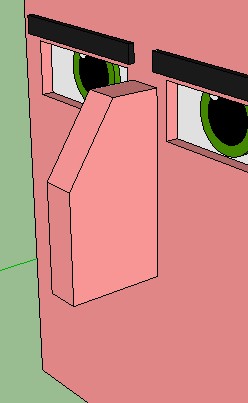
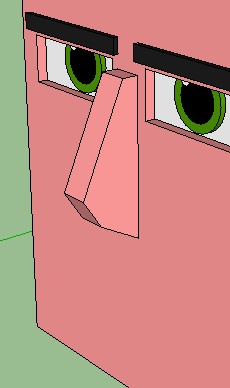
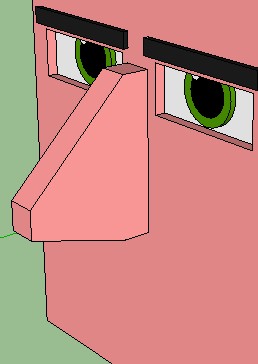
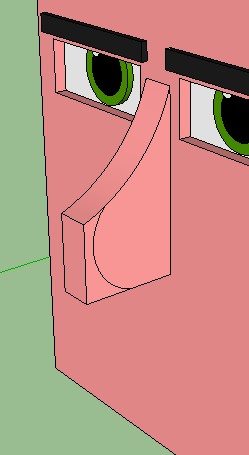
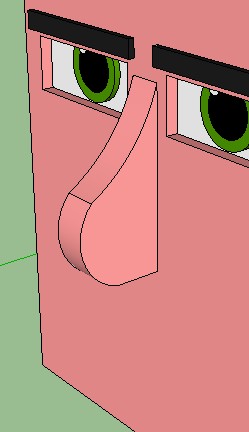
The last example above uses arcs instead of straight lines to define the nose shape before trimming.
Cosmetic Tip - Getting Rid Of Unwanted Lines
I might as well mention this here as anywhere else.The nose's geometry lines kinda draw attention the fact it's made of geometry. These lines can be easily hidden by right-clicking on them and selecting Soften from the pop-up menu:
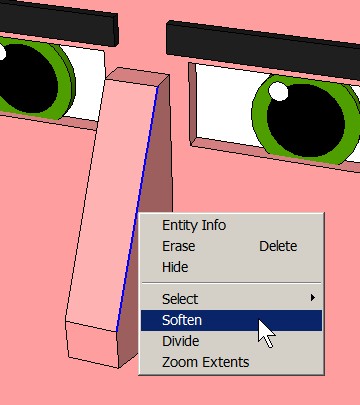
To achieve this cleaner look below I just right-clicked on each line around the nose and selected Soften. It's kinda boring but worth the effort.
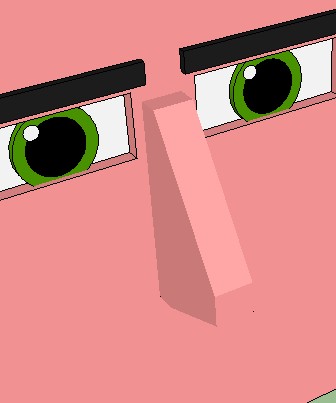
SAVE THE MODEL.
Next step: MouthsIntro | Heads | Eyes | Eyebrows | Copying Eyes & Eyebrows | Noses | Mouths | Hair & Ears